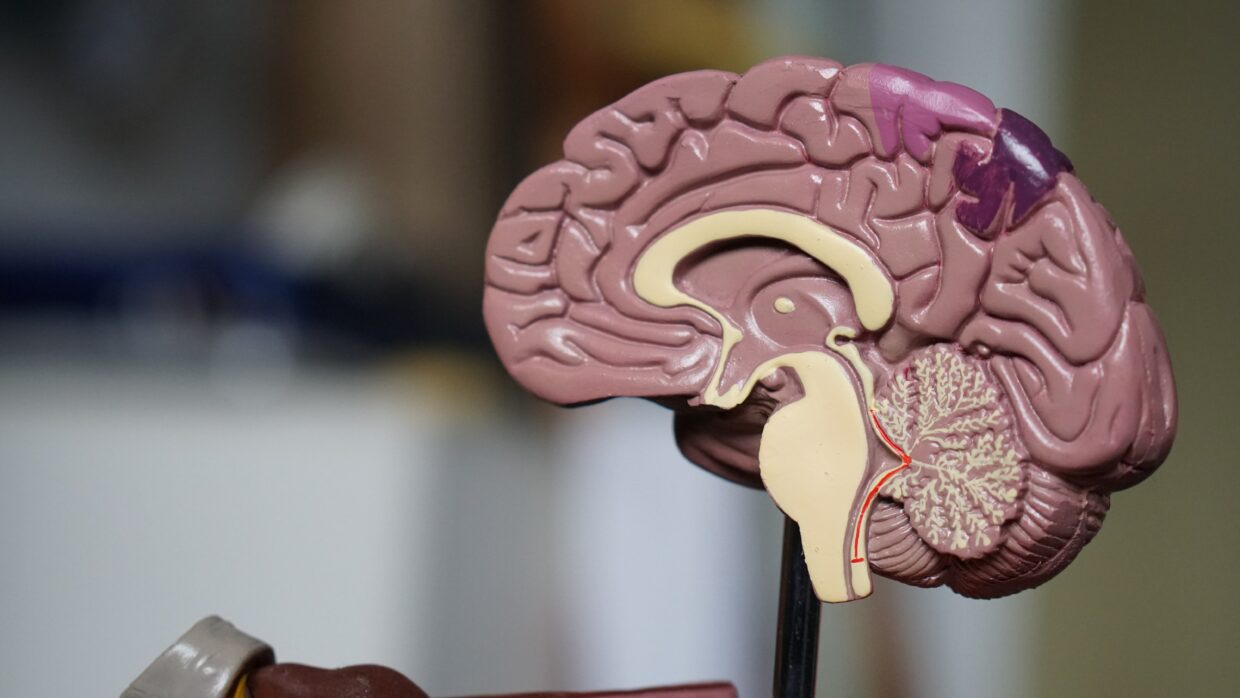In what way are they likely to respond to the video on their own, e.g. make notes, do an activity, think about the topic (learner-generated)
The goal for students while responding to the video is to learn how they can use the scaffolding method to understand a new concept. Essentially, they will break down the complexity of how neurons communicate into more manageable steps. The video provides the steps of how neurons work, and the students would make notes of these steps and the functions of the neuron parts.
What activity could you suggest that they do, after they have watched the video (designed)? What type of knowledge or skill would that activity help develop? What medium or technology would students use to do the activity?
After watching the video, the students will understand how neurons play a significant role in learning and discuss what they learned in groups, giving them time to reflect on what they learned. In these groups, students will be asked to create a mindmap or demonstration displaying the different steps of how neurons work. The activity will allow students to be creative and dig deep into the material while the teacher is there to support them throughout the process by answering questions and checking up on each group. Students will also be provided with the video on Google Classroom to rewatch the video in their groups. By completing this activity, students will develop critical thinking and communication skills and learn how neurons work and the effectiveness of the scaffolding method.
How would students get feedback on the activity that you set? What medium or technology would they and/or you use for getting and giving feedback on their activity?
After all groups have completed the activity, and each group will have one student present what they have created while explaining the steps their group formed in the video. The teacher will give participation marks by observing each group while they discuss in groups. As well, the teacher will gain a better understanding of whether the students understand the material or not. If a group is having difficulties in the discussion, the teacher is always there to support them throughout the learning process and ensure that each student can reach their potential.
How will you address any potential barriers for your learners in the use of this video to ensure an inclusive design?
Students will be asked to join a Zoom meeting if potential barriers, such as the pandemic, occur. They will also be given access to an instruction page that teaches them how to use Zoom and the whiteboard. The video will be shown on Edpuzzle and in the Zoom meeting, and a video link will be provided in the chatroom. After the video, students will be put into breakout rooms to discuss among their groups while using a whiteboard (Stormboard Software). Students with hearing loss or difficulties understanding the audio can use the subtitles on YouTube, and the teacher will show them how to access the subtitles. If students do not have a computer to watch the video or access the lecture, they can also access it on their phones.
References
BrainFacts.org. (2018, January 26). How Neurons Communicate [Video]. YouTube. https://www.youtube.com/watch?v=hGDvvUNU-cw